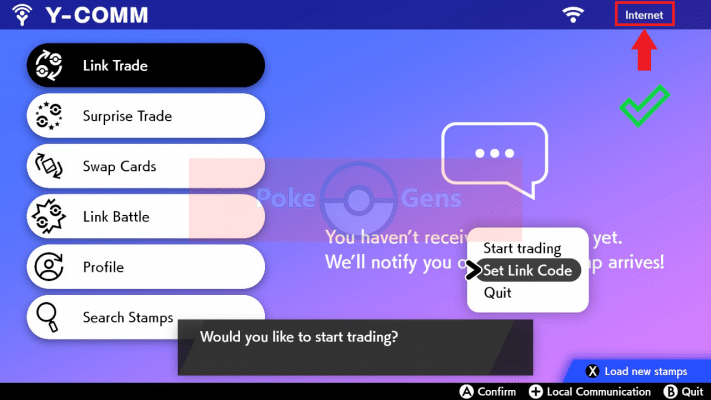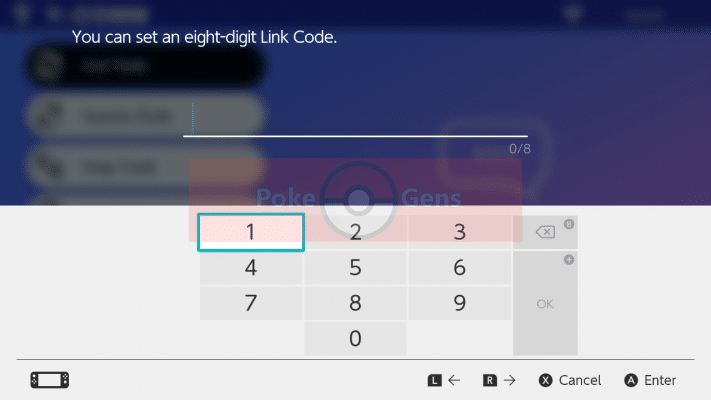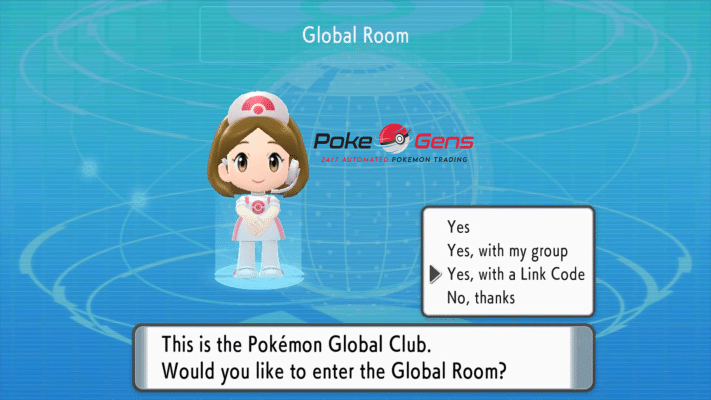PokeGens.com Trade Guide – Updated 7 May 2024
Please read all the information that is presented below.
Pokemon Scarlet/Violet Link Trade Delivery

Once you have placed your order with PokeGens.com, you will be able to collect your order 24 hours, 7 days a week when time is best for you.
Simply trade us any Pokemon you do not want. It does not matter what you trade, but please try not to trade Pokemon that evolve during trades to make the trade go quicker.
To trade within Pokemon Scarlet and Violet, you will need a Nintendo Account with an active Nintendo Switch Online Subscription (NSO). No other details are required from you, simply follow the below steps:
- While in the Overworld (the area where you play the actual game, where you can see your character) Press the X button on your right Joy-Con to open the game menu.
- Select Poke Portal from the menu.
- Press L shoulder button on your left Joy-Con to connect to the Internet. In the top right of your screen, you should see “Online Mode”. This is very important – ensure you see this message before continuing.
- Choose Link Trade (3rd option in the list, under Tera Raid Battle) and then Set Link Code.
- Navigate to our Trading page. All orders you place will begin from within this page. Find your order, and click the Start Trade button.
- Read the instructions presented to you very carefully. You will be given the Link Code in this window, along with the status of your order.
- After entering the Link Code on your device, select Begin Searching and wait for the game to connect you, with us.
- If you see, “No one could be found!”, please try a few more times. Pokemon Scarlet and Violet have very short pairing times for Link Trades.
- IMPORTANT: During the trade, you will need to select the A button on your right Joy-Con at the “Attention!” screen to continue, after each single trade. If you do not do this, the bot will leave the trade and you will need to start over.
Pokemon Sword/Shield Link Trade Delivery

Simply trade us any Pokemon you do not want. It does not matter what you trade, but please try not to trade Pokemon that evolve during trades to make the trade go quicker.
- Open the Y-Comm by pressing the Y button.
- Press the [+] button on your Switch JoyCon to connect to the Internet. The top right should say “Internet“.
- Select Link Trade, then Set Link Code.
- Enter the Link Code shown on the trade page, post purchase.
- Wait for the trade to be established. Stay in the overworld and please do not open any menus.
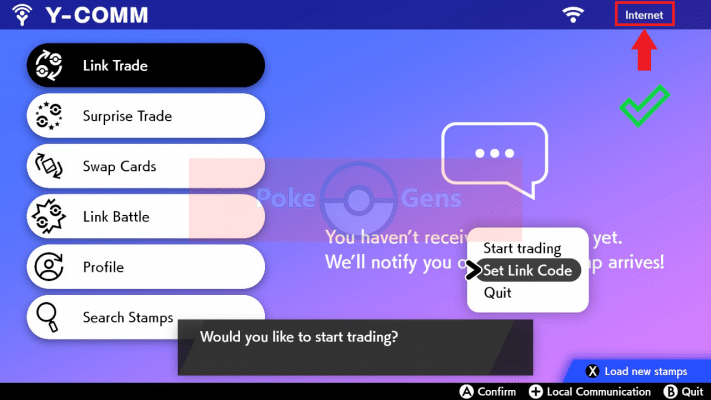
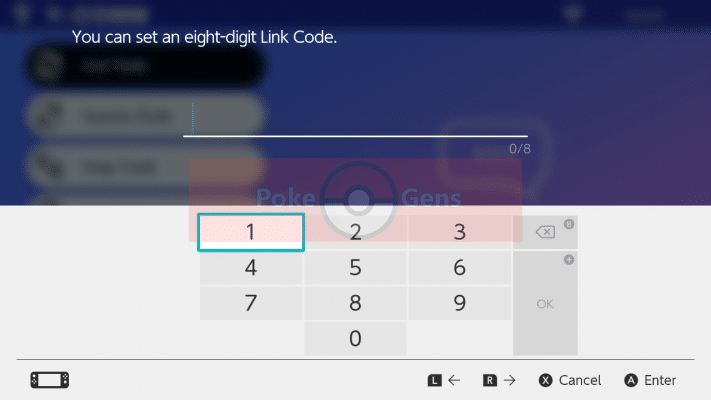
⚠️Important⚠️
Mobile Hotspots from an Android or iOS device, public WiFi, and work/enterprise WiFi will NOT be able to connect with other players. If you are on any of these connections, please use an alternative connection.
Pokemon Brilliant Diamond/Shining Pearl Link Trade Delivery
- After the first gym and by going to the Pokemon Center basement for the first time, you will receive the ability to access to the Union Room by pressing the Y button when not in a building.
- Open the Union Room by pressing the Y button.
- Select the Global Room.
- Select “Yes, with a Link Code“, and input the Link Code we provide when we are about to start trading.
- Wait in the Union Room until you see us and start trading.
Note: There are high possibilities that you may be paired with someone else. Ensure you are trading with PokeGens.com or PokeGens.
⚠️Important⚠️
Mobile Hotspots from an Android or iOS device, public WiFi, and work/enterprise WiFi will NOT be able to connect with other players. If you are on any of these connections, please use an alternative connection.

 My Orders
My Orders